Use Destiny Fee Manager
Districts and schools that use a payment processing service may be able to use Aspen’s online credit card/debit card processing interface, Destiny Fee Manager. This interface requires a custom payment processing service plug-in. Contact Aspen Technical Support to enter a service request for a custom plug-in.
Once the plug-in is installed, your district can enable online payment processing for fees. Fees can be for anything from library fines to athletics to field trips and more. Payments can be made in the Parent portal and the School view.
When this feature is enabled, users can:
- Pay a fee online by credit or debit card in the School view.
- Apply a refund to an online credit or debit card payment in the School view.
- Make an online credit or debit card payment in the Family portal.
To process online payments and refunds, the
- Work with Aspen Technical Support, and a payment processing service, for configuration.
- Set Cashier's Office preferences for the school(s).
- Enable the appropriate user role privileges. To make a payment or issue a refund, the user must have:
- Create (C) and read (R) privileges to the Online Payment system table.
- Create (C), read (R), and update (U) privileges to the Cashiers Entry system table.
- Create (C) and read (R) privileges to the Payment Item system table.
|
Note: Online payment receipt records and their associated payment and fee records are read-only in Aspen. They cannot be edited or deleted, even when using Modify List or Mass Update (with Force Save). |