Refund an online credit card payment
You can issue a refund for an online credit/debit card payment that was made using Destiny Fee Manager. This refund is applied to the entire payment amount and all associated fees.
To issue a refund, you must have the appropriate user role privileges for making a credit/debit card payment. Refunds can be issued from the School view.
|
Note: Partial refunds are not allowed. You cannot adjust the distribution of a refund. |
To refund an online credit/debit card payment:
- Log on the School view.
- Select School > Cashier's Office > Payments > select the transaction you want to refund > Online Payment Receipt.
- Select Options > Refund Online Credit Card Payment. The Online Credit Card Refund page appears.
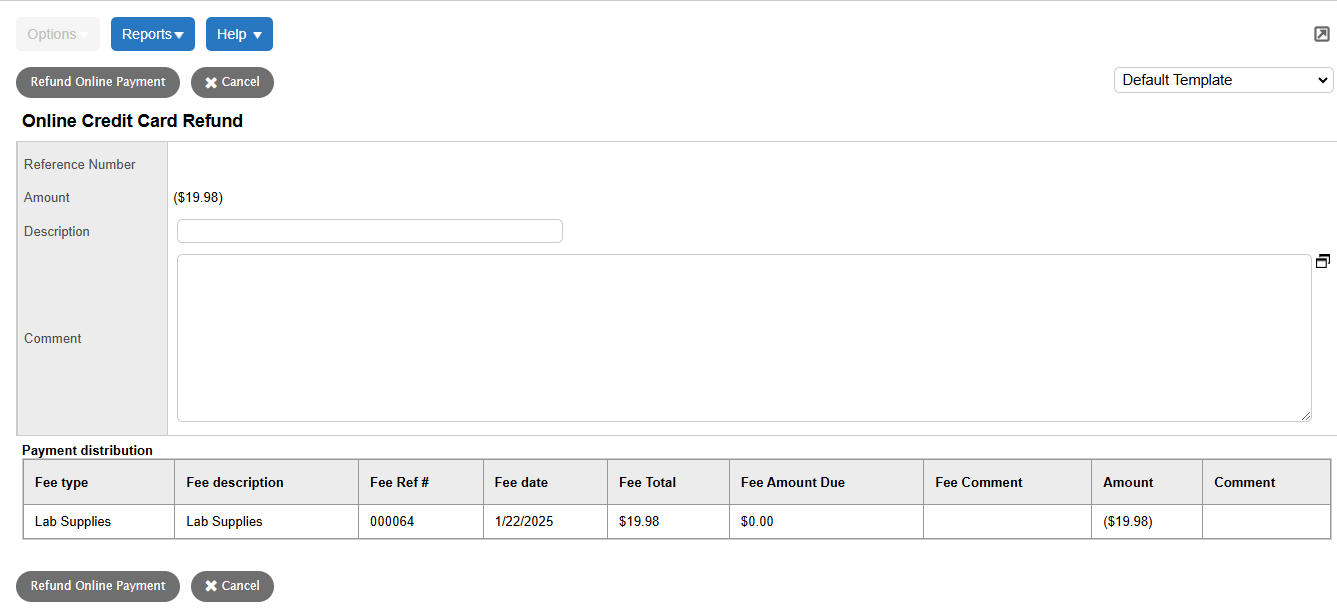
- Type a Description and Comment about the refund.
- Click Refund Online Payment. Aspen sends the refund request to the payment processor. Once the payment processor sends confirmation of the refund, Aspen displays the Online Payment Receipt page for it:
-
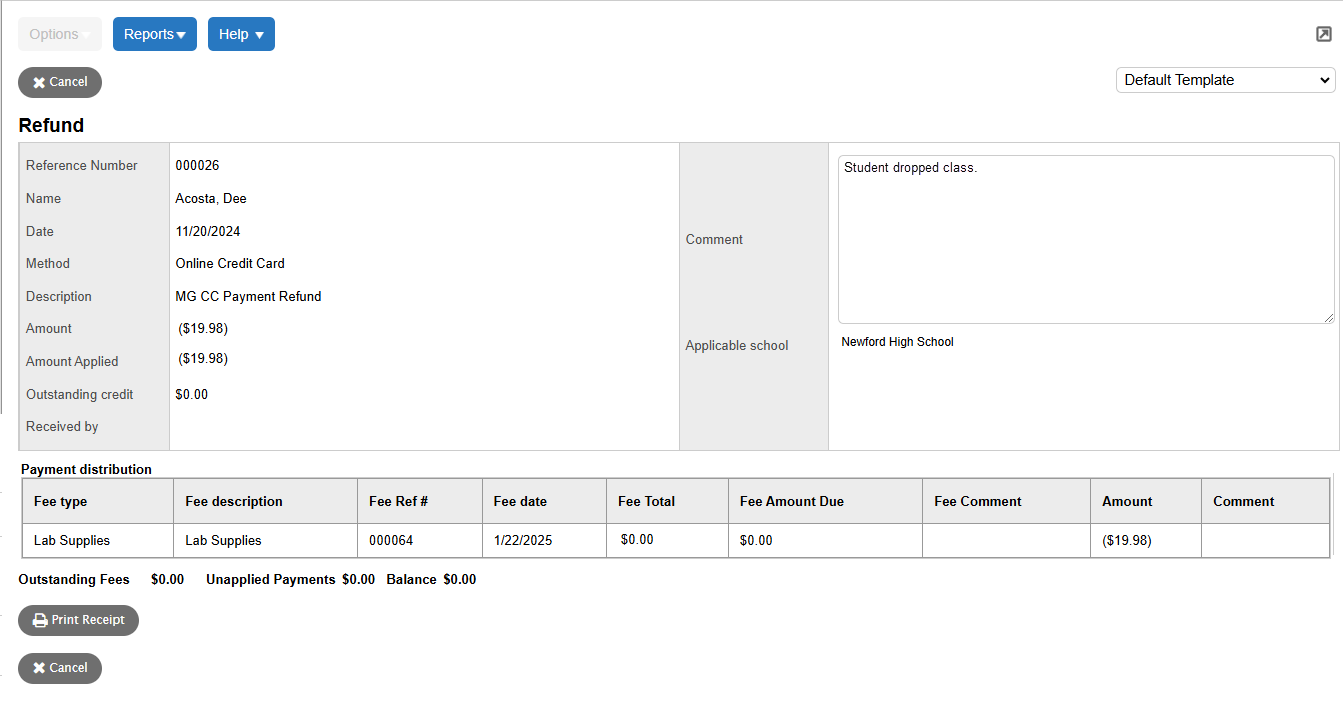
- Click Print Receipt to give the payer a copy of the payment refund receipt for their records.
Aspen creates a payment refund record that is associated with the receipt. It is displayed on the Payments page (School view, School > Cashier's Office > Payments > select the record > Details).