Managing Student Information
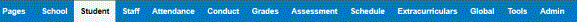
Use the Student tab to access
the Student List for either your
|
Note: The Student
List initially contains active students only. To include inactive students,
on the Student List page, use the Filter
menu |
You can determine the information you view for each student on the list, and if you want to view a group of students with something in common only, such as a year of graduation.
To use the Student tab, familiarize yourself with the basic navigation and student selection process. Then you can use the side-tabs to enter, edit, or view information for a specific student.